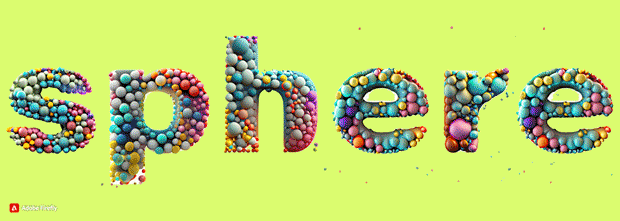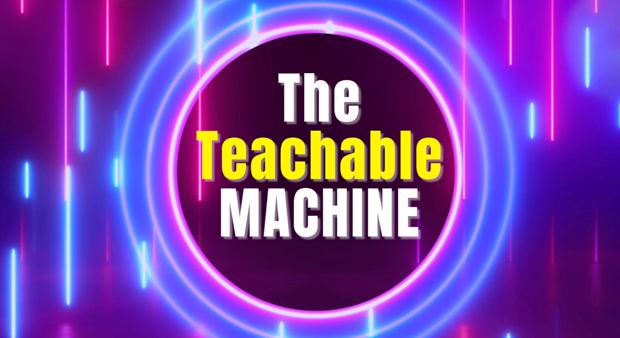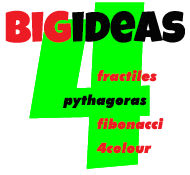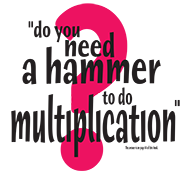My kiddos drew a self-portrait (any image would be great) on a WhiteBoard - great for K-6.
TAKE A PICTURE and upload it to Adobe Firefly to use as a reference image
SELECT your effect - THEME comic, anime, ART MOVEMENT pop art, art nouveau, cubism MATERIAL marble, metal, origami etc etc.
GENERATE your new image. Select the one you like best.
DOWNLOAD it and add it to anything you like.
We downloaded the images to bookcreator(slides on google would also be great)
Kiddos Used the original drawing they made
I asked for
1. Cubist Movement Effect
2. Cartoon Theme Effect
3 & 4 Your choice (5 & 6 if you have time)
TASK
Add to your BookCreator project.
Describe your initial image and the process for getting onto Adobe Firefly.
For each image describe your prompt and Effect style you used.
SOME QUESTIONS
How does your text prompt affect the image?
What happens when you change the effects?
Do you like the results?
Which image do you prefer?
How is the AI achieving this??





 FOR INSTANCE the letter P is covered here in popcorn.
FOR INSTANCE the letter P is covered here in popcorn.