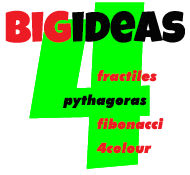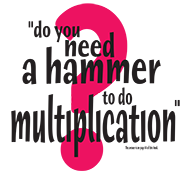NO or LOW-Risk Artificial Intelligence (NLRAI)
in Primary Schools
Design & Concept by Cathy Brown Animation Pikaffects CC Images from Pixabay
Fear & Compliance Issues Are Crushing AI Enthusiasm in Schools!
Are we letting fear and compliance crush AI enthusiasm in our classrooms? Watch this video to see what’s really happening. AI has the power to transform education, but outdated fears are holding us back, leaving our students at a disadvantage.
No to Low-Risk AI (NLRAI) offers a solution—safe, compliant tools that empower students without compromising privacy or ethics.
Let’s stop crushing innovation and start preparing our kids for a future powered by AI.
SO, WHAT DOES IT ALL MEAN?
While numerous frameworks, guidelines, and risk evaluation tools are available for AI in education,
what's notably absent is practical advice on how to implement AI effectively in the classroom.
THE QUESTION BECOMES...
"How do I actually use AI in MY classroom without running into compliance issues?"
THE ANSWER IS...
USE “NO TO LOW-RISK AI” Applications – (NLRAI)
The introduction of No to Low-Risk Artificial Intelligence (NLRAI) in primary schools
provides a remarkable opportunity to enhance education while ensuring the protection of student privacy and safety.
As AI becomes integral to various aspects of life, integrating these technologies in classrooms is critical to preparing young learners for a digital future.
However, the implementation of AI must focus on safe, effective tools that pose minimal risk and educate about AI use.
NLRAI can be fast-tracked for use in primary schools, ensuring that students can benefit from AI without concerns over data privacy, ethics, or equity.
Benefits of NLRAI in Primary Schools
1. Enhancing Student Learning
NLRAI tools have the potential to greatly enhance student’ understanding of AI.
Programs like Google's Teachable Machine and QuickDraw, Canva or Adobe Express, Text to Image offer students hands-on experience with AI,
allowing them to understand how AI functions and how it can be used to enhance their learning.
By creating their own AI-driven projects, such as Text to Image, AI single purpose assistants and creating machine learning models,
students become AI creators, gaining valuable insights into the strengths and limitations of AI technologies.
Giving them a basis for making ethical and informed choices about AI use.
NLRAI has the potential to greatly enhance student learning by providing personalized, adaptive learning experiences that cater to individual student needs.
These tools can provide immediate targeted feedback, assess student performance in real time and adjust the level of difficulty,
accordingly, ensuring that all students are challenged appropriately and can progress at their own pace.
This personalized approach fosters deeper learning and helps students build essential skills in critical thinking, problem-solving, creativity and digital literacy.
2. Streamlining Administrative Tasks – SAVES TIME
AI can help reduce the administrative burden on teachers by automating repetitive tasks such as grading, lesson planning, and managing schedules.
This allows teachers to dedicate more time to direct instruction and student engagement, improving the overall efficiency of the classroom.
By leveraging AI for administrative tasks, teachers can focus on fostering meaningful interactions with their students
and providing personalized support where it is most needed.
For example, AI-powered platforms for lesson planning, like the VT AI Programmer, can help educators, it is a NLRAI.
create tailored lessons that meet the unique needs of their students,
while AI-based grading systems can provide immediate feedback to students, helping them understand their strengths and areas for improvement.
3. Supporting Inclusive Education
NLRAI can also play a crucial role in supporting inclusive education by providing tools that are accessible to students with diverse learning needs.
For example, text-to-speech and speech-to-text technologies can assist students with disabilities, while adaptive learning platforms can adjust content to meet the specific needs, including deaf and blind students, students with Dyslexia, ADHD and Autism, multilingual learners or students with behavioural challenges.
These NLRAI tools help create a more equitable learning environment where all students can participate and have access to the resources they need to succeed.
Think, immediate feedback, overcoming input challenges, improved attention, able to achieve superior results and able to complete activities.
AI can also help teachers identify students who may be struggling and provide targeted interventions to help them catch up with their peers.
Types of NLRAI Applications in Education
1. Learning about AI
Using programs such as The Teachable Machine, here’s my video on the Teachable Machine, students can train a computer to recognize their own images, sounds, & poses, and create their own machine learning model.
Using programs like Quick Draw students can look at data samples and the “guessing” process used by LLMS.
This equips them with the knowledge to make ethical and informed choices about AI use based on a solid understanding of how they work.
2. AI Content Creation Tools
AI-powered content creation tools like Canva, Ideogram and Adobe Express allow students to create visually engaging content quickly and easily.
These tools use AI to assist with design, layout, and image generation, helping students bring their creative ideas to life.
By using AI to streamline the content creation process, students can focus on developing their ideas and exploring new ways to express themselves.
In addition to content creation, these tools help students develop essential digital literacy skills
and to gain a deeper understanding of how AI can be used to enhance creativity and communication.
3. Single-Purpose AI Assistants
Single Purpose AI Assistants can be used to provide targeted support for specific tasks such as, guiding students through a learning task,
or answering student question, and lesson planning.
These assistants are designed to perform a single function, making them easy to use and understand. They do not collect or store personal data, making them ideal for use in educational settings where privacy is a concern.
For example, AI assistants can provide immediate feedback to students, helping them understand their mistakes, ask follow questions, and improve their performance. AI lesson planning assistants can suggest activities and resources based on the learning objectives set by the teacher. The VT AI Programmer, can help educators plan lessons, it uses the NSW Curriculum as a reference, it is a NLRAI.
Here’s the video overview, There is one on Translations and Prompting
Students can also become creators of single purpose AI Assistants.
The SUPER AI Assistants are NLRAI – NO to LOW Risk AIs
You are welcome to use them, they are all FREE and require
NO login and collect NO Data.
My favourite is SUPER Thinker. Let me know what you think?
Here’s the video on how to use the SUPER Maths
Check out the Podcast here from DEEP DIVE

Read the full White Paper: Implementing NO to LOW Risk AI in Primary Schools
by Cathy Brown September 29th 2024
111224
© Cathy Brown 1998 - 2025 © All images & Videos Cathy Brown Located in Sydney NSW Australia all rights reserved.
No unauthorised reproduction without written permission. Webmaster & Designer - Cathy L. Brown
Virtual Teacher is committed to ensuring that our AI systems & assistants are used responsibly & ethically. Our AI is designed to support educators & students by providing personalized learning experiences, enhancing engagement & promoting understanding. We prioritize the safety, privacy, & security of our users, ensuring that our AI tools operate transparently & align with the best practices in the industry.
The NSW AI AssessmentFramework requires self assessment to deterimin Determine whether your system / project should use the AIAF. All AI projects used by Virtual TEacher are Low Risk or No Risk applications. Check out the Risk Evaluation page attached.