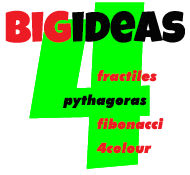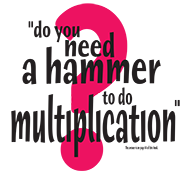Make REAL Minecraft Blocks
K-6 making ACTUAL Minecraft blocks. Take the VIRTUAL into the ACTUAL and the ACTUAL into the VIRTUAL.
Kindergarten coloured, Stage 1 did some maths, Stage 2 did some multiplication and division, Stage 3 designed their own blocks and wrote equations and number codes for their creations. 200x200Grid
Minecraft Math Colouring
Use the blocks to demonstrate area, volume, multiplication, in fact just be creative with them.
I purchased 50 - 200x200x200mm boxes for just under $40.00. This is a great size because the printed 200 x 200mm square grid fits easily on A4 paper.

The SKIN V1
TAKE it easy at the start. Students need to login to minecraft education using this email protocol user.name@education.nsw.gov.au address or similar.
This will take them to their login page again. So kiddos can setup their character and help anyone who needs it. Take a screen shot of your character and save it.
Move & Break V2
This is a great Minecraft Tutorial to start. It’s great to smash up the blocks while you practice moving around in the Minecraft space.
TAKE a screen shot of your “activity completed” screen and save it.
The CUBE - Volume Control V3
Get out the ACTUAL BLOCKS you made.
Make a 3 x 3 square with these blocks, then add the next 2 rows to make a cube.
What is the Volume?
How many blocks did you you use?
Make the same 3x3x3 CUBE in Minecraft.
CHALLENGE Make some other cubes and prisms. Work out the volumes for these objects.
TAKE a screen shot of your finished cube/s.
The POOL V4
Dig out a 4x5 rectangle in Minecraft 1 cube deep.
Then dig down another cube so that the pool is 2 cubes deep.
What is the VOLUME of the pool?
Fill your pool with water.
Very cool.
CHALLENGE Add some plants, diving boards and pool furniture.
TAKE a screen shot of your finished pool and save it.
241224