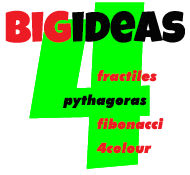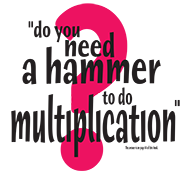LIGHTS
CAMERA
EDUCATION
Miniatures and VFX reel
Check out these 2 videos. These are amazing video techniques.
Motorized Precision. Bleeding edge dope tech at its finest.
This non-CGI reel from the studio SCANDiNAVA showcasing the magical world of miniatures, using practical and live special effects!
Dope Tech Camera Robots! and Practical VFX Showreels: "Miniatures, Practical & Live VFX"
Ridiculously Realistic Looking Characters!
Unreal Engine FREE Take a look at the digital person at 3.14m into the video, also Starwars and the ray tracing with reflections and Andy Circus and the alien face. this is amazing technology and all available in realtime without the need for rendering as the game is played.
Follow this up with the How Game Engines Work! video. Which is great for starting to think about how games work and the coding logic and thinking required.
Meet the MetaHumans: Free Sample Now Available on Unreal Engine
The Language of Film
Basic Camera Shots
Check out the videos by George Lucas and Martin Scorsese on Visual Literacy on the Virtual Teacher Visual Literacy page.
Shot Size & Type
Shot size is one of the basics of filmmaking. It means how big things are in the picture. An extreme long shot just shows the setting; long shots and mid shots show people in the setting, and closeups show details of faces and objects.
EWS - Extreme Wide Shot - A shot taken from a sufficient distance to show a landscape, a building, or a large crowd. This shot shows the setting
WS - Wide Shot - Shows one or two people in full figure, showing head and feet.
MS - Medium Shot - Shows head to waist
MCU - Medium Close-Up chest and head
CU - Close-up - A shot of one face or object that fills the screen completely.
ECU - Extreme close-up - A shot of a small object or part of a face that fills the screen.

EWS

WS

MS

MCU

CU

ECU
Cutaway - a shot of something related to but outside the main action of a scene. It's a shot that cuts away from the main action to a separate or secondary action – hence its name, cutaway.
Dutch Angle - also known as Dutch tilt, canted angle, or oblique angle, is a type of camera shot where the camera is set at an angle.
OTS - over the shoulder - is a shot of someone or something taken over the shoulder of another person, usually including a portion of the head or shoulder of that person on the edge of frame.
Camera Angles
High Angle The camera looks down at what is being photographed.
Eye Level A shot that approximates human vision; a camera presents an object so that the line between camera and object is parallel to the ground.
Low Angle The camera looks up at what is being photographed.
Camera Movement
Most shots need some kind of movement to give them life. Keep the camera still to show subtle movements; move the camera – pan, track or tilt – to follow the action or move through space.
Panning The camera is fixed moves horizontally on a fixed base. Panning Camera Move Video
Tilting The camera is fixed and moves up or down, vertically. Tilting Camera Move Video
Never say pan up or down - pan means panorama.
Tracking The camera moves on a wheeled truck (or dolly), or is hand held, but stays on the same plane or angle. Check out the video tracking shots 1.34mins
Zoom Not a camera movement but a shift in the focal length of the camera lens to give the impression that the camera is getting closer to or farther from an object. There is a great Zoom effect in the
iPad Air Ad
Arc Shot - a shot where the camera circles its subject.
Basic Camera Shots including different angle shots
Camera Angles with Zach King Great little video covering a range of different shots, camera angles
Angles and shot types explained from beginning to 2.28m Then some movie samples including Matrix Gun Shot scene. At 3.40minutes in there is a short film with various angles and shot types explained.
Now see if YOU can identify them.
Check out this Incredibles 2 scene and list the shots for the first 34secs.
Download
Download the storyboard template and draw a Storyboard for the first 34 secs on this scene.
Light and Colour
Light doesn’t just help us see things. You can make the mood happy, sad, romantic or scary just by using daylight or room lights and basic reflectors. On the iPad you can use filters to change the colour of your video.
Key Light - A key light is the primary light of the scene. It will be the most intense and direct light source of the entire scene. The sun is a Key light.
Fill Light - A fill light illuminates the shadows that are created by the key light. A fill light is usually placed on the opposite side of the key light, and often not as powerful as the key.
Back light or Hair light - A back light hits an actor or object from behind, and is usually placed higher than the object it is lighting. A back light is often used to separate an object or an actor from a dark background, and to give the subject more shape and depth. Back lighting can help bring your subject out and away from looking two dimensional. Practical lamp.
Sound
Sound is a really powerful tool for telling your story and helping make an impact. Your soundtrack can include all kinds of different sounds: Sound Effects or Foley Effects - natural sounds which you record live (or fake with sound effects), dialogue, voice-overs and music.
Music
Music achieves a number of things: it establishes setting; it creates atmosphere; it calls attention to elements; it reinforces or foreshadows narrative developments; it gives meaning to a character's actions or translates their thoughts; and it creates emotion.
Lion King 5 different tracks with the original at the end. How Music Affects Film #17
What is Mood? - Fun approach to mood that will delight and engage your whole class. Includes cats, lions and Baseball players. Stop the video throughout for students to write down their thought.
Foley Effects/Sound Effects
Foley (named after sound-effects artist Jack Foley) is the reproduction of everyday sound effects that are added to film, video, and other media in post-production to enhance audio quality. These reproduced sounds can be anything from the swishing of clothing and footsteps to squeaky doors and breaking glass.
The Magic of Making Sound | That's Amazing
Gary Hecker - Top Foley Artist
Voice Over
Voice-over is the spoken words of a person that you cannot see.
The Spider who Couldn't Hide
Coco Trailer animation
Editing
You should be thinking about how your shots will edit together as you’re filming them. Each shot should show something new: either a different thing, or the same thing with a different shot size or camera position.
Transitions
The joining of video clips is the transition from one to the other. Transitions can be an instant scene or image change, a fade, fade to black, dissolve, pan from one person to another, or any digital effect.
Try out the transitions on your iPad.
Cut
The most common transition is the straight cut ie joining 2 clips together with no effect.
Fade in/out
Fade ins and fade outs are the second most common type of transition. Fade outs happen when the picture is gradually replaced by a black screen or any other solid color. Traditionally, fade-outs have been used to conclude movies. Fade-ins are the opposite: a solid color gradually gives way to picture, commonly used at the beginning of movies.
Dissolve
Also known as overlapping, dissolves happen when one shot gradually replaces by the next. One disappears as the following appears. For a few seconds, they overlap, and both are visible. Commonly used to signify the passage of time.
Wipe
Wipes are dynamic. They happen when one shot pushes the other off frame. George Lucas deliberately used them throughout the Star Wars series. Star Wars (George Lucas, 1977)
Great Resources
Wall-e : How to Tell a Story Visually - Pixar Video
Hero’s journey toy story (5mins)
Take notes from the video. Write your own heroes journey story.
Prepare a storyboard for your story.
Using Film Language in one minute In a good film, the audience understands the story that the filmmaker is trying to show them, and feels what the filmmaker means them to feel. To make a good film, you need to know about film language
Glossary of Film Terms - This Glossary is great and has some video samples as well.
Titling
Titling on iMovie is somewhat limited. A great way to add some more interesting titling effects is to use Keynote or Canva.
Check out this excellent video on how to use type on effects for text in Canva:-
How to do the Typewriter Effect in iMovie
Experiment with all the other animations in Keynote or Canva as well and see what you can come up with.
HINT Keep titling at least 4cms in from all sides. Export
Hollywood's History of FAKING IT
The Evolution of GREENSCREEN Compositing
Go inside the history of the travelling mattes (now called chromakey) and learn the history of visual trickery
used by filmmakers from the earliest filmmakers through to the modern day.
Hollywood's History of Faking It
I particularly liked Hollywood's History of Faking It you students will love it too. This is a great site for insights into movie making. Even young students will enjoy some of the excerpts form the old Movies
Enola Holmes Train Sequence
The VFX Behind The Enola Holmes Train Sequence | Behind The FX | Netflix - Film is PG13 rated

TEXT to SPEECH
CLIPCHAMP a great little FREE app. You can USE IT TO play around with lots of different accents & voices.
Kevin explains the TEXT to SPEECH feature in this app in a great video
But there is much more available on this app..........
Clipchamp is also an online video editor designed to make video creation easy. It allows you to combine your videos, images, and audio files, as well as add text and effects, and then save the finished video to your computer. The FREE version is all you need.

GREENSCREEN Movies
Weather Report Video by Students Learning English
"Robots Attack!" Kids News Report
A Kindergarten Reading of The Pigeon Wants a Puppy
Download Images for City Backdrops - All images from Pixabay
Weather Report 101 for Kids - with Meteorologist JD Rudd This is a great intro.
Designed to be used in the classroom, JD explains a few basics about weather and how the "magic green wall" is used on television.
School Weather Presentation What goes on behind the scenes at your television station
Green Screen Weather Report Lesson Plan
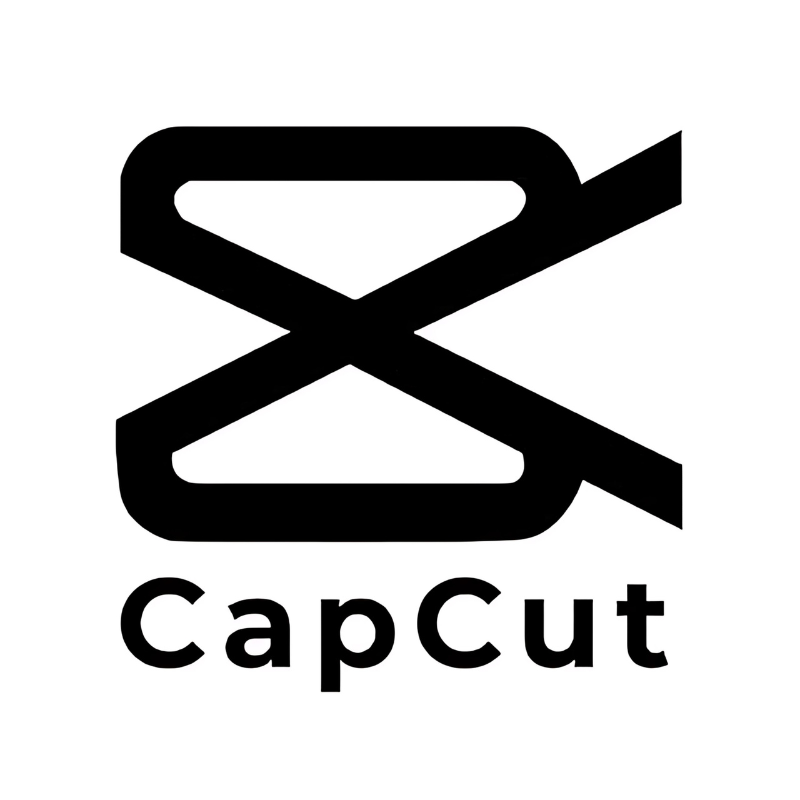
CapCut
Great more Advanced Editing Tool. Free to Use or download. Has Pro features as well.
Powerful Easy to use. A great next step after iMovie.

STOP Motion APP
FREE for iphone and ipad.
Fabulous.
Download it now. I played with it for a whole weekend. No instructions needed
your students will be able to figure it out for themselves. A tripod of some sort is suitable. I rigged a simple one up for my iPhone using one of one of the car hands free devices and masking tape. It worked a treat. So simple and easy. Here’s a pdf about Frame Rate and Mathematics.
Take a look at the great lesson on TED ED - Animation basics: Homemade special effects And some great Animation Movies like Luminaris

iMovie
iMovie is such a great program. So intuitive and easy to use.
It is easy to start, and the results can be well, a MIRACLE. I love
programs that offer easy start up, and immediate productivity, but also extension into more complex and challenging options as expertise grows.
Just recently I worked with some young people attending the President's Secret Garden event in Malta. In about an hour they had written a a short story, taken a series of photos, added them to a iMovie trailer in iMovie, added end credits and produced a short video. We discussed a the purpose of the video, the types of photos needed, introducing terms such as close-up, establishing shot, extreme close-up etc. The results looked amazing, you can take a look at it here:-
The President's Wish.
You could of course provide a detailed linear set of instructions for iMovie but if we are truly trying to develop life long learners, let students discover how to use iMovie for themselves, ask smart questions, google up video tutorials, ask each other for help and work out how to use it. iMovie is great for this, as it is soooo intuitive.
Take a look at the Virtual Teacher page on Visual Literacy for some great ideas. And also The Movie in Your Mind - Turning NARRATIVE into FILM
Check out the pdf on Introduce Yourself.
I have setup the Virtual Teacher YouTube Channel so any great movies you make send them along and I will upload them here.
310824
© Cathy Brown 1998 - 2025 © All images & Videos Cathy Brown Located in Sydney NSW Australia all rights reserved.
No unauthorised reproduction without written permission. Webmaster & Designer - Cathy L. Brown
Virtual Teacher is committed to ensuring that our AI systems & assistants are used responsibly & ethically. Our AI is designed to support educators & students by providing personalized learning experiences, enhancing engagement & promoting understanding. We prioritize the safety, privacy, & security of our users, ensuring that our AI tools operate transparently & align with the best practices in the industry.
The NSW AI AssessmentFramework requires self assessment to deterimin Determine whether your system / project should use the AIAF. All AI projects used by Virtual TEacher are Low Risk or No Risk applications. Check out the Risk Evaluation page attached.