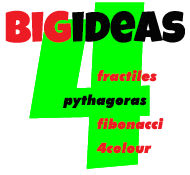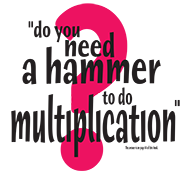CYBERSAFETY
STAY SAFE ONLiNE
How To Be Safe Online - Pip's Tips
The online world can be an amazing place, but it can also be unsafe.
Find out what to look out for and get some tips on how to enjoy being online whilst staying safe!
TOP 10 TiPS

1. Install and update your security software; set it to scan regularly
2. Turn on automatic updates on all your software, particularly your operating
system and applications.
3. Use strong passwords and different passwords for different uses.
4. Stop and think before you click on links and attachments.
5. Take care when transacting online—research the supplier and use a safe
payment method.
6. Only download 'apps' from reputable publishers and read all permission
requests.
7. Regularly check your privacy settings on social networking sites.
8. Stop and think before you post any photos or financial information online.
9. Talk with your child about staying safe online, including on their
smartphone or mobile device.
10. Report or talk to someone if you feel uncomfortable or threatened
online—Check out the eSafety Commission. and the eSafety Commission for Education.
DIGITAL CiTIZENSHIP

What is Digital Citizenship ?
Digital citizenship is : etiquette, access, responsibility, using internet effectively, communication, digital literacy, media literacy, search literacy,critical literacy, social media literacy, respect, privacy, appropriate use, sharing, participation, creation, your Internet trail, information literacy.
WATCH Super Digital Citizen, Pause, Think Online and Lessons in Action Digital Citizenship Students can create digital superheroes who exhibit exemplary attributes and are able to solve digital dilemmas in a responsible way each and everyday.
PLAY Digital Compass - tryout “Anywhere"
181124
© Cathy Brown 1998 - 2025 © All images & Videos Cathy Brown Located in Sydney NSW Australia all rights reserved.
No unauthorised reproduction without written permission. Webmaster & Designer - Cathy L. Brown
Virtual Teacher is committed to ensuring that our AI systems & assistants are used responsibly & ethically. Our AI is designed to support educators & students by providing personalized learning experiences, enhancing engagement & promoting understanding. We prioritize the safety, privacy, & security of our users, ensuring that our AI tools operate transparently & align with the best practices in the industry.
The NSW AI AssessmentFramework requires self assessment to deterimin Determine whether your system / project should use the AIAF. All AI projects used by Virtual TEacher are Low Risk or No Risk applications. Check out the Risk Evaluation page attached.