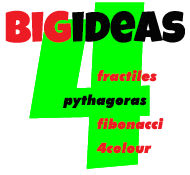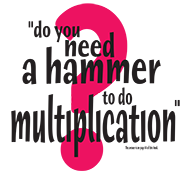CoDING
OCTOSTUDIO
OCTOSTUDIO is a new an exciting app from the folks who developed Scratch and Scratch Jnr. FREE to download to a mobile device. No login or internet access required. You will love it as much as I do.
OCTOSTUDIO is block-based coding app enabling students to make simple animations and games using characters and sounds that they choose.
OCTOSTUDIO was developed by the Lifelong Kindergarten group at MIT Media Lab and is available for free on iPhones, iPads, and Android smartphones and tablets. Check it out more videos here.
SCRaTCH & SCRaTCH Jnr
In this video we used Scratch Jnr to show the 4 Seasons in Stage 1
Scratch Jnr is a splendid way to work on the 4 Seasons. The kiddos loved it and learnt so much. Check out Autumn where wizards come out and the chickens are scared, and Winter where astronauts are warm.
Definitely on my playlist. You also might like to check out our 4 Habitats Project
Coding for young children Download the FREE apps for iPad or android.
Coding is the new literacy! With ScratchJr, young children (ages 5-7) can program their own interactive stories and games. In the process, they learn to solve problems, design projects, and express themselves creatively on the computer.
Online Scratch , here you can program your own interactive stories, games, and animation. Check out the great tutorials and games as well.
OZOBoT
Love these little robots. My reluctant readers loved this activity.
The OZOBOT site has great tutorials and lesson ideas. You can code the OZOBOT in using colour markers or using block coding with OzoBlocky
CREATE ADVENTURES AND GAMES FOR OZOBOT TO EXPLORE.
Begin by learning Ozobot’s simple color language as you draw mazes, paths, intersections and create entire worlds to explore puzzling playgrounds, fast tracks and intricate labyrinths. with colour markers. I liked the shape tracer 1 & 2 in OzoBlocky.
USE BLOCK CODING FOR FULL CONTROL
OzoBlockly gives you the power to fully control your Ozobot's movement and behavior. Powered by Google’s Blockly, OzoBlockly offers five modes from
Pre-Reader with icon-based blocks to Master with support for many low-level functions and advanced programming concepts. It has something for everyone!
WATCH
OZOBOT Promo
OZOBOT Engineering in 3D
CREATE A STORY MAP
Above is one of Abel Tasman’s Voyager
1. Create a story map – plan it out so you know where the robot will stop spin, or speedup.
2. Draw your story map with illustrations and coding in the tracks.
3. Include at least 2 of the following
Tornado: A command to spin around twice at increasing speed, then continue following the line in the same direction.
Zigzag: A command to sway right-left-right-left while moving forward, then continue moving straight.
Spin: A command to spin around twice at a consistent speed, then continue following the line in the same direction.
Win/Exit (Play Again): A command to perform a “success” animation, then continue to follow the line
CHALLENGE
4. Write a script for your story map.
5. Film OZOBOT on your story map and read the script as a voice over.
STORY MAPS FOR INSPiRATION
Virtual Teacher Ozobot Playlist - 20 videos made by students
OzoBot Project, Baby Snail Story (1m), Alligator Story Narrated (1m),
Pirate Story Narrated (1.42)
CoDE.ORG

Learn to Code in the Browser - Guided activities.
APP for iPad which is also FREE Learn Java script, Python, html, etc. App Lab
is a programming environment where you can make simple apps.
Design an app, code in JavaScript with either blocks or text, then share your app in seconds.
HoPSCOTCH

Is another great coding app which is well designed and easy to learn for everyone. It is available for FREE download at App Store Also on google play.
A bite sized intro to coding for the iPad.
HOUR of CODE

The Hour of Code is officially from 3-7 December, but you can do the hour of code at anytime throughout the year. Code the Dance Party, or even do the Unplugged Dance Party. Or choose from a variety of coding options including Minecraft. Great videos and teacher's notes.
KHAN ACADEMY

This is a great site for students to work through under their own steam.
This Unit is an Intro to JS: Drawing & Animation once signed into a class, student progress can be traced. The site has great help options avaiable as you progress.
CODE ACADEMY

This 12-year-old kid learned to code on Codecademy, built 5 apps, and is speaking at SXSW. this s a great story and truly inspirational for kids starting for code.
Learn to Coder Interactively for FREE at Codecademy. Sign up online. The lessons are simple and easy to follow. Or Download the Codecademy APP for iPad which is also FREE Learn Java script, Python, html, etc. Beginner courses are free.
181124
© Cathy Brown 1998 - 2025 © All images & Videos Cathy Brown Located in Sydney NSW Australia all rights reserved.
No unauthorised reproduction without written permission. Webmaster & Designer - Cathy L. Brown
Virtual Teacher is committed to ensuring that our AI systems & assistants are used responsibly & ethically. Our AI is designed to support educators & students by providing personalized learning experiences, enhancing engagement & promoting understanding. We prioritize the safety, privacy, & security of our users, ensuring that our AI tools operate transparently & align with the best practices in the industry.
The NSW AI AssessmentFramework requires self assessment to deterimin Determine whether your system / project should use the AIAF. All AI projects used by Virtual TEacher are Low Risk or No Risk applications. Check out the Risk Evaluation page attached.