

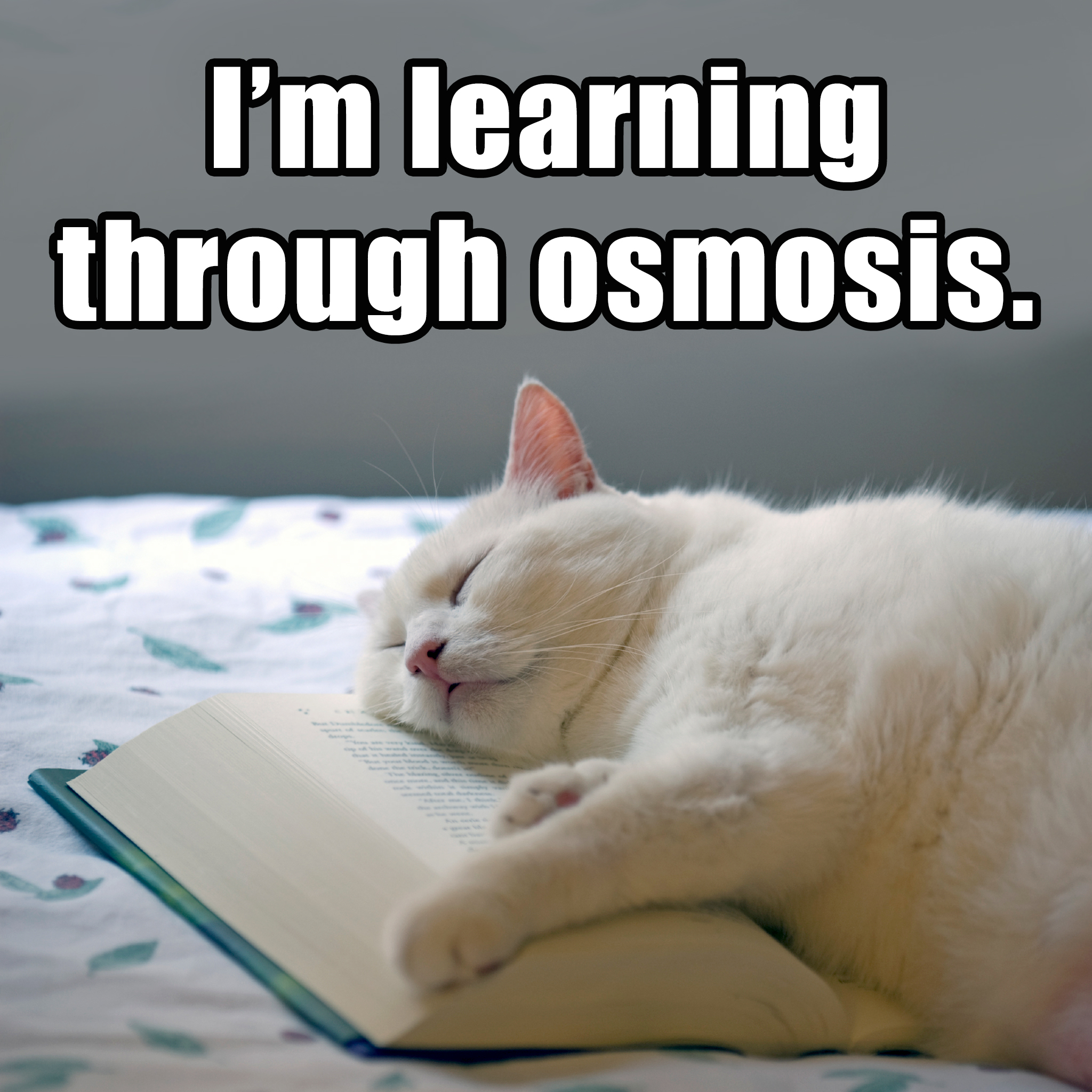 |
Easter will soon be here, take a look at the fabulous resources on the VirtualTeacher website. Check out the Origami Maniacs.
Take a look at the lesson using Green Screen from DoInk, a fabulous app. This is a great presentation for all sorts of things, beats powerpoint hands down. Once the students learn the basics their ideas will fly. They will learn through Osmosis.
Watch the lovely video on Austin's Butterfly the drawings it will stimulate will amaze you. Have a great Easter and a great week.
|
To support VT it costs just $10.00 per year. Thanks in advance it helps a lot and covers the cost of hosting and distribution of the newsletter. AND I will send you the FREE Link to the 4BIG IDEAS ebook. Take a look at some of the pages here.
DO THIS
Spread the Word about VT, email this newsletter to someone you think might love it they can Subscribe for FREE.
Send in your Impossible ideas.

Have a great break, this is the last newsletter for this year. Have a great holiday.

|
|
|
lollygag (also lallygag)
PRONUNCIATION: (LOL-ee-gag)
MEANING: verb intr.: To fool around, waste time, or spend time lazily.
ETYMOLOGY: Origin unknown. Earliest documented use: 1880.
USAGE: “[Photographer Nathan] Benn didn’t lollygag. Between June and October, he exposed 286 rolls of film.”Mark Feeney; A Vivid Time Capsule of the North Shore; The Boston Globe (Massachusetts); Jan 12, 2017.
I love the word of the day site it is fabulous subscribe and let your class enjoy one new great word a day.
We're here to put a dent in the universe.
Steve Jobs, entrepreneur and inventor (24 Feb 1955-2011)
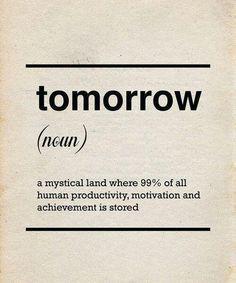
|

EASTER IS ALMOST UPON US
Check out the EASTER LINKS on the Virtual Teacher website The Origamis Easter Rabbits are splendid. Check out the printables and the Easy Easter Baskets. As well as The Time Now site with a great explanation of What Easter is all about. |
Watch this video of Austin's Butterfly with your class and they will create some amazing drawings. I recently worked with a class on the " Pulse Rate" Lesson in the previous email. We then drew a heart, the images were amazing. |
Easy to Use GREEN SCREEN by DoInk |
|
WEATHER REPORT Video by Students
 Easy-to-Use Green Screen by DoInk App(costs about $4.50) Enables Creation of Green Screen Effects on iPhone and iPad Watch the Video
Some interesting samples
|
|
I do answer all emails so send them along with your questions ideas and great sites.
Hi there,
How are you? I hope I'm not being a bother, but my daughter, Dakota, wanted to reach out to you about your web page, http://virtualteacher.com.au/science.html. Your page has links that we were able to explore and bookmark for our science project. :)
She was thinking that it'd be a valuable resource for your page. Do you mind adding it? I know she'd be delighted to make a valuable contribution and maybe useful to other kids. :)
Looking forward to hearing back,
Mrs. Lowe
Hi Stephanie,
Some great car resources here. Thanks Dakota for the link. I will add this link to my next newsletter.
ciao
Cathy
Hi Cathy
Find support for the new Digi Tech Curriculum http://diglearning.global2.vic.edu.au/2017/02/20/support-for-the-digital-technologies-curriclum/ is a great site.
Gary
Thanks Gary this is a great site.
|
|
This Newsletter is not free, despite the misleading advertising above. The Fee is now due. Each week you must help one colleague on the Internet who has less knowledge than you.Help that person even if you have to visit their classroom or do a little research and get back to them. Trust me, this will help a lot of people get their computer classrooms running better. OK I'm trusting you!!!
|
|
1. GOT SOMETHING TO SAY - Send in your Questions, Questions will be published with Answers, send in your Answers, if you have expertise to share.
2. NOMINATE A BRILLIANT SITE for review and inclusion in this newsletter.
3. NOMINATE A FANTASTIC SCHOOL WEBSITE site for review and inclusion in this newsletter.
4. MAKE CONTACT with other schools using fantastic programs.
5. WRITE and innovative article for this newsletter.
6. TELL 2 COLLEAGUES about this newsletter.
7. BECOME A VT SUPPORTER CLICK HERE $5 per year, and keep a good thing going. Your name + a hyperlink if you, like will appear on our supporters list.(unless anonymity is requested)
Announce your support for innovation and change in Education.
|
The opinions expressed here are purely those of the editor, Cathy Brown. All other small print clauses apply. Such as: Use at your own risk. Nothing in life is guaranteed. If it doesn't work for you send an email or tweet me.
Editor: Cathy Brown cathy@virtualteacher.com.au
|
|
Delivered FREE to your e-mail box. If you have been lucky enough to get this Newsletter from a friend, press this BUTTON to subscribe. And get your FREE FORTUNE COOKIE XX
|
Reach a growing audience of teachers, by advertising in the Virtual Teacher Newsletter or on the Virtual Teacher site. For more information goto Virtual Teacher Sponsors or contact, cathy@virtualteacher.com.au
For information about inservice and training contact me at
cathy@virtualteacher.com.au
|
|
|  | |